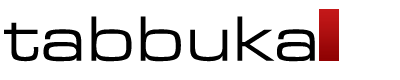You can reach your Tabbuka from any computer with internet connectivity, by entering your username and password. It is done through Tabbuka's public server. In case you have more than one Tabbuka displays, if you desire, you can install Tabbuka server also in your own local network.
You shoot the products you want to display and upload it to Tabbuka server. You enter your product and campaign details, you want to be displayed. You send them to your Tabbuka.
No. You can take photos of your products yourself with any camera over a white or any other colored ground.
When you upload the photo you have taken to Tabbuka server, you are required to fill a data sheet with product name and campaign data on the screen. When you fill the required data, you can create your poster by choosing a predefined template on the system. No need to use another media publishing program.
A camera, wireless network and internet connectivity, and a computer are enough to command your Tabbuka.
Definitely no; all contents are uploaded from wireless network.
No, Tabbuka operates with 12V; place the adaptor's plug in a safe place. You may extend the cable within the store.
If public server is used, price change is done from the user interface and sent to the screen with the <update> key. If Tabbuka server is installed on the local network, the <update> key updates the prices on the screens depending on the database link. It is like setting new prices on the electronic cash register from a back office program.
Definitely no; with your user and password you can access only your devices, no one else can. Each device has a unique identity that is combined to you as user when you buy it.
You can rotate up to 200 posters on Tabbuka.
Transition period can be adjusted from 1 second up to half an hour intervals. The default setting is 3 seconds for an ideal customer perception
Screen size is 12". Bigger size of LCD or PLazma screens may be used (any model, any brand). But to keep the acceptable screen resolutions, screens must be driven by PCs.